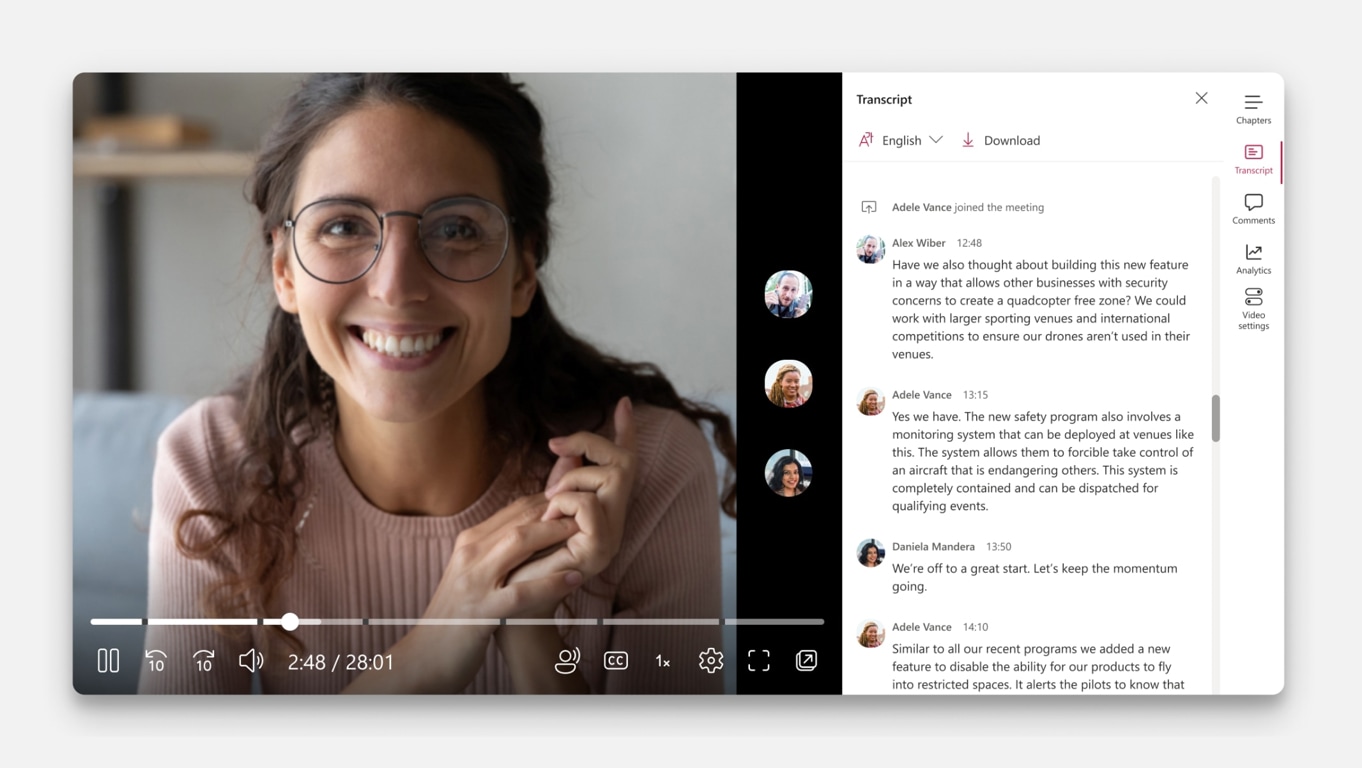When your kids ask for your laptop for homework
Downloading youtube videos for teaching

Dad, can I use your laptop please?
My son (who is now at a secondary school which has issued all new students with Chromebooks) has asked me this question a few times since the start of the academic year.
My response has been, "Why? You have your own laptop to complete your work don't you?" My son has then explained that his teacher has provided the class with a link to a Youtube video which is blocked on their devices.
I assume this issue will be cropping up a fair bit with schools as they try to balance student online safety with accessing resources.
One possible solution is to download the video in question from Youtube, and then upload it to a video streaming platform such as Microsoft Stream which is provided to schools with their Microsoft 365 subscription.
Download Tool
There are many free tools available for downloading videos, one which I have used often on a Windows computer and which I can recommend is the following:
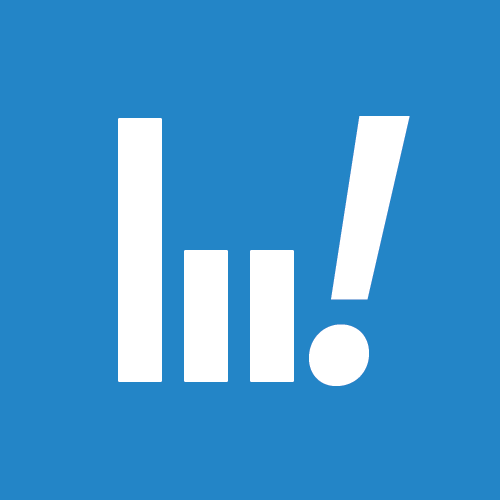
Microsoft Stream
For more information on Microsoft Stream please take a look here: